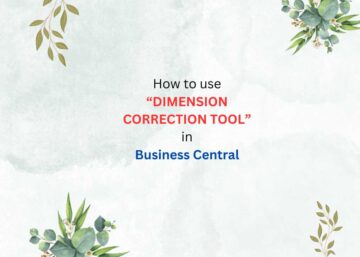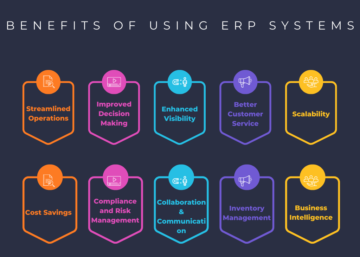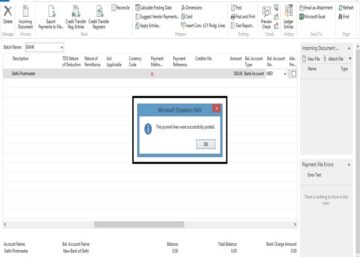Step1:-
To make a Customer Payment, search for Cash Receipt Journal and open the link.
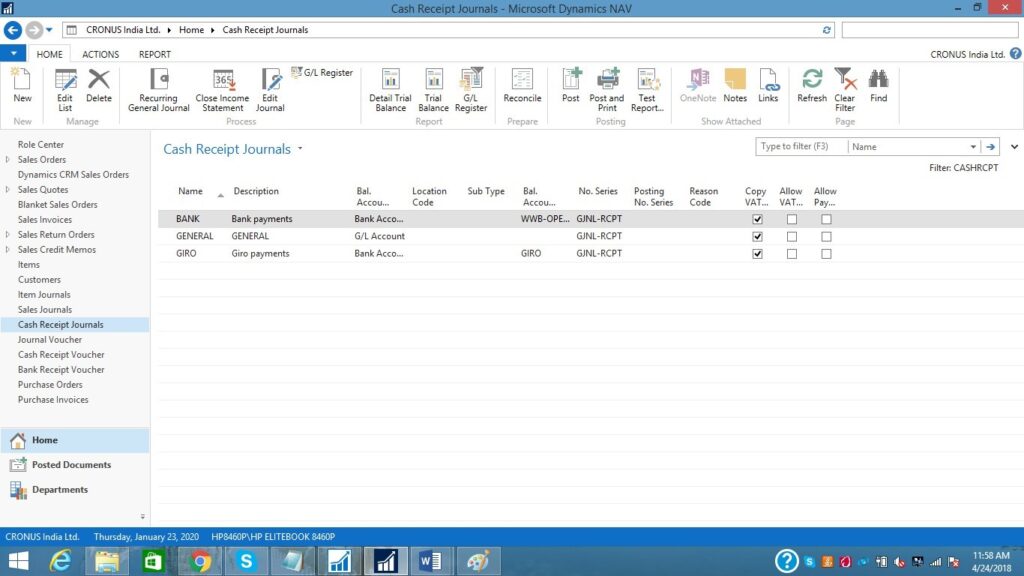
Step2:-
Select the journal you want, and on the Home tab, in the process group, choose
Edit Journal.
In the cash receipt line, fill the required fields i.e. Posting date, Document type, Document no, Account type, Account no, Description, Balance account type, Balance account no, Applies to Doc. Type, Applies to Doc. No.
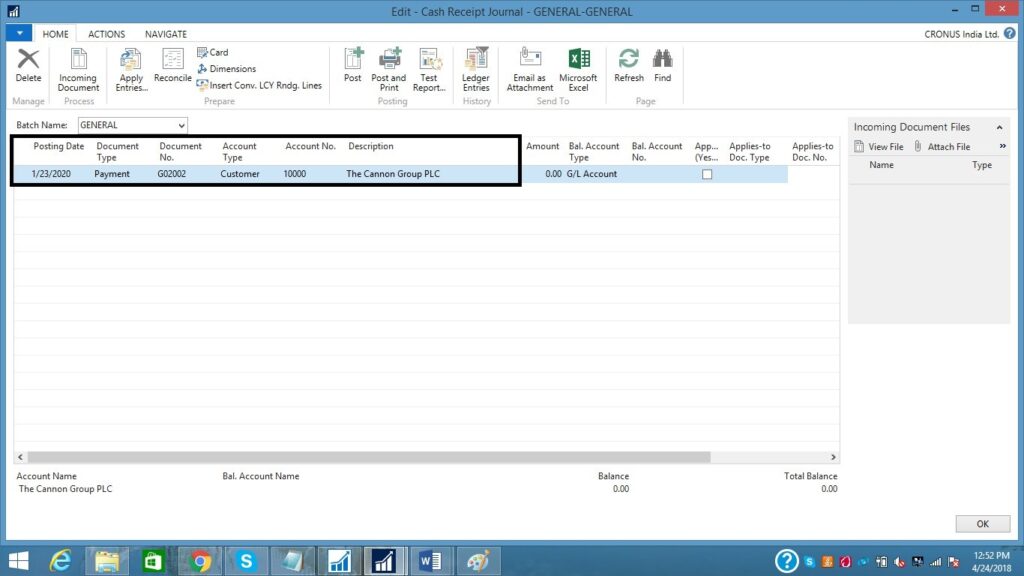
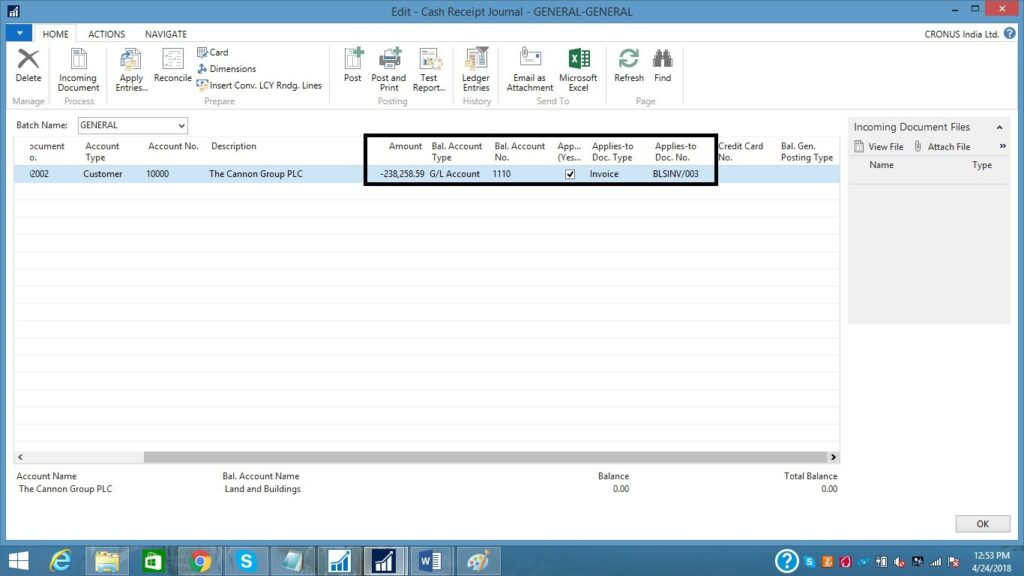
Applies to Doc. Type specifies the document type that the payment must be applied to, Applies to Doc. No specifies the document that the payment must be applied to-when you will select the dropdown menu you can select the invoice for which you want to make payment.
Step3:-
After filling all these fields, on the Home tab in the Posting group, choose Post.
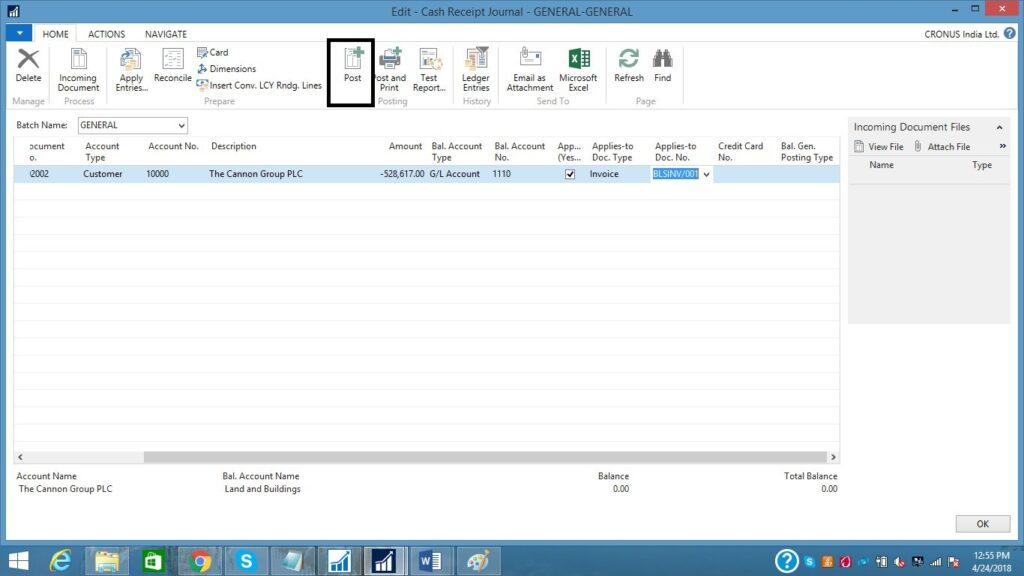
Then you will see the following message-
“Your journal lines were successfully posted”
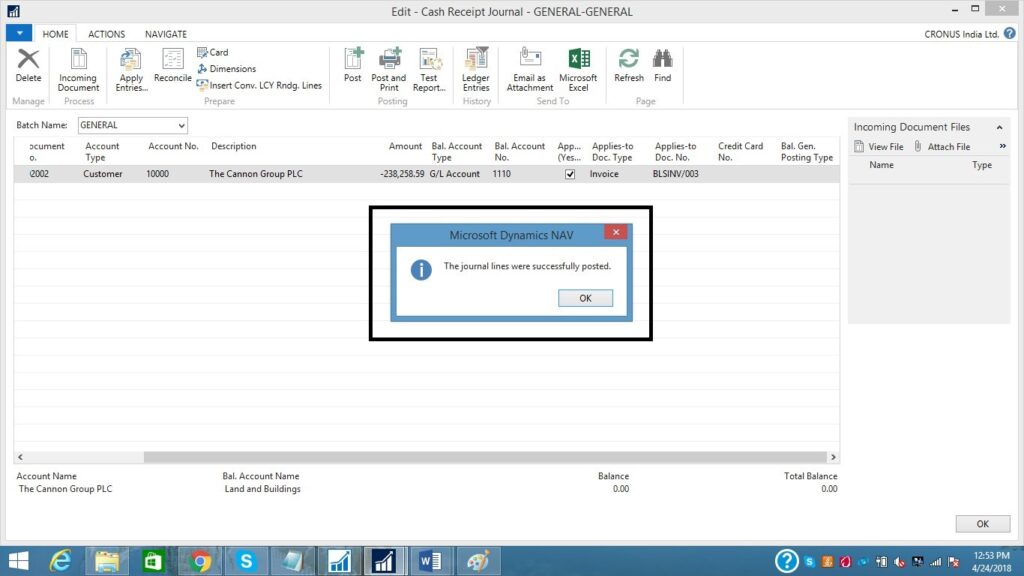
The invoice is now paid by using Cash Receipt Journal.