Microsoft Dynamics 365 Business Central
Formerly known as Dynamics NAV, D365 Business Central is an advanced ERP (Enterprise Resource Planning) solution meticulously designed to meet the dynamic needs of small to medium-sized enterprises (SMEs). Whether you’re a growing start-up or an established company, Microsoft Business Central empowers you to streamline operations, optimize efficiency, and drive growth with confidence.

At the core of Business Central lies its comprehensive functionality, providing a holistic approach to managing various facets of your business operations. From finance and inventory management to sales and marketing, Business Central offers a suite of essential features to
Business Central stands out for its unparalleled flexibility and adaptability. Whether you choose to deploy it on the cloud or on-premises, Business Central remains versatile, offering standalone functionality that can be tailored to your specific business needs. Its modular design
Powered by artificial intelligence (AI), Business Central takes efficiency to the next level. Its intuitive user interface, enriched with AI-driven features, facilitates data visualization and forecasting, empowering you to make informed decisions with ease. From cash flow management to
Integrating seamlessly with Microsoft 365 and Power Platform, Business Central ensures that you stay connected and productive at all times. Say goodbye to application switching and hello to streamlined workflows, as Business Central brings together all your essential tools in one
Security is a top priority with Business Central. Leveraging world-class encryption and role-based access controls, Business Central ensures the confidentiality and integrity of your sensitive business data. Built on the trusted Microsoft Azure platform, Business Central offers peace of mind,
With a presence in over 130 countries worldwide, Business Central opens doors to global expansion opportunities. Whether you’re entering new markets or serving customers across borders, Business Central accommodates diverse currencies, languages, and tax regulations, removing barriers
Discover the transformative potential of Business Central for your business today. Whether you’re looking to optimize efficiency, drive growth, or enhance agility, Business Central offers the tools and capabilities you need to succeed in today’s
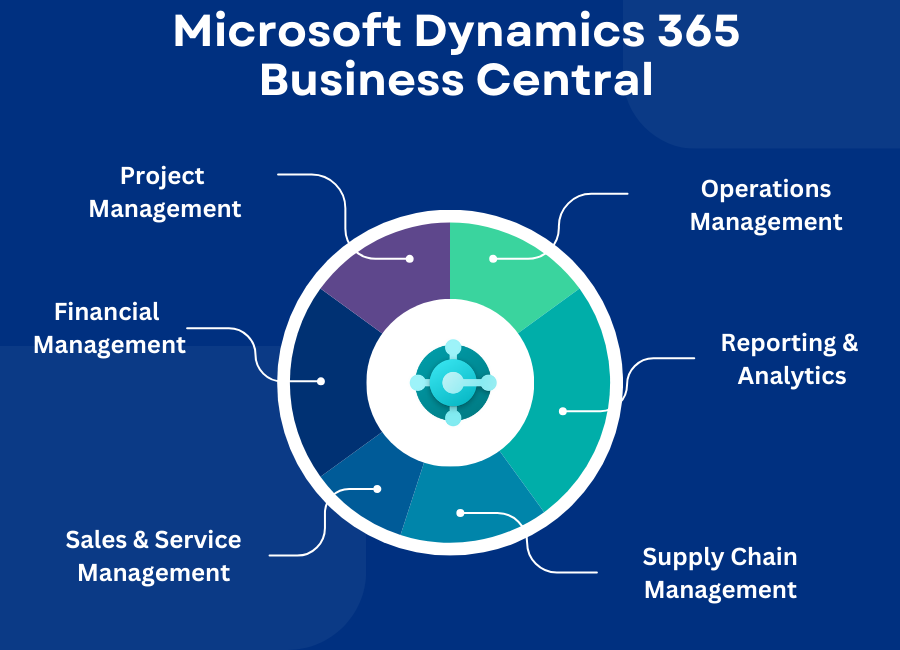
Business Central's Functionalities:
Efficiently handle payments, cash flow, income deferral, year-end closing, and fixed asset management.
Streamline accounting processes with dimension categorization, multicurrency management, revenue and expense allocation, automated invoicing, and employee expense management.
Ensure compliance by easily reporting VAT, managing VAT in service contracts, and handling VAT receivables and payables.
Seamlessly manage receivables and payables, reconcile bank accounts, process payments, handle invoicing prepayments, and transfer funds.
Simplify complex operations with intercompany transaction handling, financial data consolidation, and streamlined period-end reporting.
Gain insights into costs, cash flows, and financial forecasts, and conduct comprehensive financial statement analysis.
Enhance sales operations with customer registration, streamlined quoting and invoicing, efficient product sales management, and streamlined order processing.
Streamline purchasing processes with accurate recording, request management, efficient invoicing, returns handling, and streamlined purchase order workflows.
Maintain precise inventory records, generate comprehensive warehouse reports, manage item categorization, and streamline inventory transactions.
Efficiently manage projects with comprehensive reporting, job creation, resource allocation, budget management, and progress monitoring.
Ensure accurate asset tracking with acquisition, maintenance, disposal, and budget management for fixed assets.
Foster strong relationships with customers and vendors through effective relationship management processes.
Simplify HR tasks with employee registration, absence management, and streamlined HR processes.
Optimize production planning with forecasting, order creation, demand management, and streamlined assembly processes.
Improve manufacturing processes with production order management, subcontracting, consumption tracking, output management, and resource load monitoring.
Streamline warehouse operations with inventory and warehouse reporting, inbound and outbound process management, and internal process optimization.
Deliver exceptional service with streamlined service planning, contract fulfilment, and service management processes.
Dynamics 365 Business Central Services
Business Central is in itself one of the best ERP software designed for businesses, but to make it suitable for your needs, we provide all implementation services, ranging from Microsoft
Upgrade from Dynamics NAV to D365 Business Central, or from On-Premises to Cloud Environment. Stay up-to-date with ever-changing technology and get the latest features offered by the application.
Seamless integration with other Microsoft business solutions, such as Office 365, Power BI, and Dynamics 365 Sales, maximizes the value of a business. Integrate and Implement Business Central
SAN Dynamics is the leading Microsoft Dynamics 365 business central implementation partner in Australia (Sydney, Melbourne, Brisbane, Perth, NSW), known for its futuristic solutions and unmatched customer service.
FAQ's related to Microsoft Dynamics Business Central
1. What’s an ERP?
An ERP (Enterprise Resource Planning) system is a software platform that integrates various business processes and functions into a unified system to streamline operations, improve efficiency, and provide real-time data insights.
2. Who is the implementation partner of dynamics 365 in Australia?
Implementation partner for Microsoft Dynamics are partners authorized by Microsoft who can help customers implement the products from Dynamics family like Microsoft Dynamics 365 Business Central, Dynamics 365 Finance and Operations, Dynamics 365 Customer Engagement, Microsoft Dynamics Field Service, Dynamics Project Operations, Dynamics Supply Chain Management and Dynamics GP. SAN Dynamics is one of the best implementation partners in Australia with more than 100 implementations and experienced consultants. Contact them at https://calendly.com/sandynamics/30min
3. What ERP options does Microsoft provide?
Microsoft provides several ERP solutions including Microsoft Dynamics 365 Business Central, Dynamics 365 Finance and Operations, and Dynamics GP.
4. What are the options for Business Central implementation?
Business Central can be implemented on-premises, in the cloud (SaaS), or through a hybrid approach combining both.
5. What email options does Business Central use for sending emails?
Business Central can use SMTP, Microsoft Exchange, or other email services configured through the system for sending emails.
6. How many users can be accommodated on Business Central?
Business Central can support hundreds to thousands of users, depending on the licensing and infrastructure.
7. In which countries is Business Central successful?
Business Central is used globally, with significant adoption in countries like the USA, UK, Germany, Australia, Canada, and more.
8. Can BI be integrated with Business Central?
Yes, Business Intelligence (BI) tools like Microsoft Power BI can be integrated with Business Central for advanced data analytics and reporting.
9. What’s SaaS and PaaS?
SaaS (Software as a Service) is a cloud computing model where software applications are delivered over the internet. PaaS (Platform as a Service) provides a platform allowing customers to develop, run, and manage applications without dealing with infrastructure management.
10. Can I host MS Business Central on my own cloud?
Yes, you can host Business Central on your own cloud infrastructure, depending on your technical setup and requirements.
11. How can I implement Business Central?
Business Central can be implemented through Microsoft partners who provide consulting, customization, training, and support services.
12. Who is the best Dynamics partner in Sydney?
There are many Dynamics implementation partners in Sydney. SAN Dynamics is one of the top leading partners in Sydney, Australia with more than 100 implementations all across. It is also a leading partner in Melbourne, Brisbane and Perth.
13. Can Business Central be implemented by an end user?
While technically possible, it is recommended to use experienced Microsoft partners for a smooth and effective implementation.
14. Should I upgrade from NAV or GP to Business Central?
Upgrading from NAV or GP to Business Central is generally recommended to leverage modern features, cloud capabilities, regular updates and better integration.
15. What’s AL language?
AL (Application Language) is a programming language used in Microsoft Dynamics 365 Business Central for developing extensions and customizations.
16. What are the integrating options with Business Central?
Business Central can integrate with various Microsoft products like Office 365, Power BI, Azure, and third-party applications through APIs and connectors.
17. What industries can Business Central be implemented in?
Business Central can be implemented in various industries, including retail, logistics, distribution, manufacturing, professional services, and more. Almost all organization sizes can implement Business Central. SAN Dynamics have implemented NAV / Business Central for as small as 2 user licenses and as large as 300 user licenses.
18. Is Business Central a good ERP?
Yes, Business Central is considered a robust and flexible ERP solution with strong integration capabilities and a comprehensive feature set. It has been awarded as the best ERP package by Forbes magazine:
https://www.forbes.com/advisor/business/software/best-cloud-erp-software/
19. How successful is Business Central in Australia?
Business Central has seen significant adoption in Australia, particularly among small to mid-sized businesses looking for a scalable ERP solution. Implementation partners like SAN Dynamics can help you implement Business Central across the Australian territories such as NSW (Including Sydney), Victoria, Tasmania, Northern Territory, Western Australia and many more.
20. Can I upgrade from Xero to Business Central?
Yes, it is possible to upgrade from Xero to Business Central with proper planning and data migration.
21. Can I transfer all GP data to Business Central?
Yes, data from Dynamics GP can be transferred to Business Central with the appropriate tools and migration process.
22. What are the system requirements for Business Central?
Business Central can be accessed via web browsers (latest versions of Microsoft Edge, Google Chrome, Safari, or Firefox), Windows 10 or later for desktop, and iOS or Android for mobile devices. The backend requires Microsoft Azure for cloud deployments or compatible servers for on-premises installations.
23. How often does Microsoft update Business Central?
Microsoft releases major updates to Business Central twice a year, in April and October. There are also monthly minor updates that include security fixes, performance improvements, and minor features.
24. What kind of support is available for Business Central users?
Support for Business Central is available through Microsoft partners, who offer implementation, customization, and ongoing support services. Microsoft also provides technical support through its online support portal and community forums.
25. Can Business Central handle multi-currency transactions?
Yes, Business Central supports multi-currency transactions, enabling businesses to manage operations in different currencies, perform currency conversions, and comply with international accounting standards.
26. What are the key features of Business Central?
Key features include financial management, supply chain management, sales and service management, project management, operations management, reporting and analytics, and integration with Microsoft 365 and other tools.
27. How secure is Business Central?
Business Central is built on Microsoft Azure, which offers enterprise-grade security, compliance, and data protection. Features include role-based access control, data encryption, and regular security updates.
28. Can I customize Business Central to fit my business needs?
Yes, Business Central can be customized through extensions using the AL language. You can tailor the solution to fit specific business processes and integrate with other applications.
29. Who have implemented Business Central in Australia?
Customers belonging to varied industries such as manufacturing, retail, discrete manufacturing, logistics, financial institutions, universities and Government organizations have implemented Microsoft Dynamics in Australia for handling different operations.
30. What training resources are available for Business Central?
Training resources include Microsoft Learn, online courses, webinars, documentation, community forums, and training provided by Microsoft partners.
31. How does Business Central handle compliance and regulatory requirements?
Business Central includes features to support compliance with various regulatory standards such as GDPR. It offers audit trails, electronic signatures, and localization for specific regional compliance.
32. What is the cost of implementing Business Central?
The cost varies based on licensing (Essentials vs. Premium), number of users, customization requirements, and implementation services. Businesses typically work with Microsoft partners to get a detailed quote. You can schedule a quick 20 min meeting with SAN Dynamics here to discuss.
33. How does Business Central support mobile access?
Business Central offers mobile apps for iOS and Android, enabling users to access and manage business processes on the go. The mobile interface is designed for ease of use and responsiveness.
34. What is the process for migrating to Business Central?
The migration process involves data migration, system configuration, customization, testing, and training. Microsoft provides tools and guidelines, and many businesses work with partners to ensure a smooth transition.
35. Can I use Business Central with existing hardware?
Yes, Business Central can be used with existing hardware if it meets the system requirements. For cloud deployments, existing devices need only internet access and a compatible browser.
36. What are the differences between Business Central Essentials and Premium?
Essentials covers core business functions like financial management, sales, and inventory. Premium includes all Essentials features plus additional capabilities for manufacturing and service management.
37. Can Business Central be integrated with CRM systems?
Yes, Business Central can integrate with various CRM systems, including Microsoft Dynamics 365 Sales, to provide a unified view of customer interactions and business operations.
38. What is the roadmap for future Business Central features?
Microsoft regularly updates its Dynamics 365 release plans, detailing upcoming features and improvements. Businesses can stay informed through the Microsoft roadmap website and release notes.
39. How does Business Central support remote work?
Business Central supports remote work through cloud-based access, mobile apps, and integration with Microsoft 365 tools like Teams, enabling collaboration and access to business processes from anywhere.
40. What third-party add-ons are available for Business Central?
There are numerous third-party add-ons available through AppSource, including industry-specific solutions, advanced reporting tools, e-commerce integrations, and more.
41. How does Business Central improve business efficiency?
Business Central improves efficiency by streamlining processes, providing real-time data insights, automating routine tasks, and enabling better decision-making through integrated analytics and reporting tools.
42. What are the benefits of using Business Central in the cloud?
Cloud deployment offers benefits like automatic updates, scalability, reduced IT infrastructure costs, and accessibility from anywhere with an internet connection.
43. Can Business Central automate business processes?
Yes, Business Central includes workflows and automation tools to streamline and automate business processes, reducing manual effort and improving efficiency.
44. What kind of reporting capabilities does Business Central have?
Business Central provides extensive reporting capabilities, including built-in reports, custom reports creation, and integration with Power BI for advanced analytics.
45. What is the Business Central Sandbox environment?
The sandbox environment is the non-production instance of Business Central used for testing, training and development without affecting live data.
46. Can Business Central integrate with E-Commerce platforms?
Yes, Business Central can integrate with e-commerce platforms such as Shopify, PayPal, Magento, and WooCommerce, enabling seamless management of online sales and inventory.
47. What is the role of AI in Business Central?
Business Central leverages AI for capabilities such as sales forecasting, cash flow predictions, and intelligent insights to help businesses make data driven decisions.
48. Can I try Business Central before purchasing?
Yes, Microsoft offers a free trial of Business Central, allowing businesses to explore its features and capabilities before committing to a purchase. Feel free to contact SAN Dynamics for a free trial account setup.