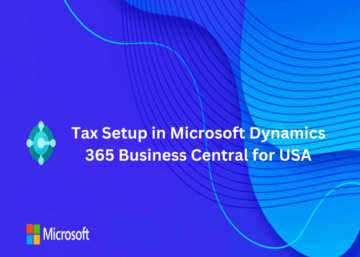In the ever-evolving landscape of business management solutions, Microsoft Dynamics 365 Business Central stands out as a robust platform that offers a comprehensive suite of reporting tools. From traditional reports to advanced dashboards, Business Central provides users with a range of options to gather insights, analyze data, and make informed decisions.
Let’s delve into the various reporting features of Business Central and assess their effectiveness:
1) SSRS (SQL Server Reporting Services)
Microsoft SQL Server Reporting Services (SSRS) is a cornerstone of Business Central’s reporting capabilities, offering a set of on-premises tools and services for creating, deploying, and managing paginated reports. With SSRS, users can generate modern-looking reports with updated features and tools, accessible via web browsers or email. SSRS also enables the creation of paginated reports optimized for printing, such as PDFs and Word files. The flexibility and versatility of SSRS make it a valuable asset for organizations seeking comprehensive reporting solutions.
2) Jet Reports
Jet Reports is another powerful reporting tool integrated with Business Central, designed to deliver fast and accurate business reporting directly within Excel. With Jet Reports, users can create a wide range of reports, from simple financials to advanced operational analyses, using familiar Excel features. The drag-and-drop functionality and real-time data refresh capabilities of Jet Reports streamline the report creation process, allowing users to access accurate insights quickly and efficiently.
Types of Reports in Business Central:
1. RDLC Reports: Client Report Definition (RDLC) reports offer a flexible and customizable option for reporting within Business Central. RDLC reports are created and modified using SQL Server Report Builder or Microsoft RDLC Report Designer, enabling users to design reports tailored to their specific requirements. While designing RDLC reports may require more advanced skills compared to other reporting options, they offer unparalleled flexibility and control over report layout and formatting.
2. Word Reports: Word reports offer a more user-friendly approach. Users can create and modify report layouts using Microsoft Word, making it particularly beneficial for document-heavy outputs like invoices and statements. This ease of use makes Word reports ideal for users who need to generate professional-looking documents quickly.
3. Excel Reports: Excel reports are favoured for their powerful data manipulation capabilities. They provide an easy way to export data from Business Central, enabling users to perform advanced analysis and create pivot tables. This integration with Excel is especially useful for users who need to conduct in-depth data analysis and reporting.
Dashboards
Business Central’s analytical capabilities provide users with a visually compelling way to monitor key performance indicators (KPIs) and track business metrics in real-time. Dashboards can be customized to display relevant information, such as sales trends, inventory levels, or financial performance, empowering users to make data-driven decisions with ease.
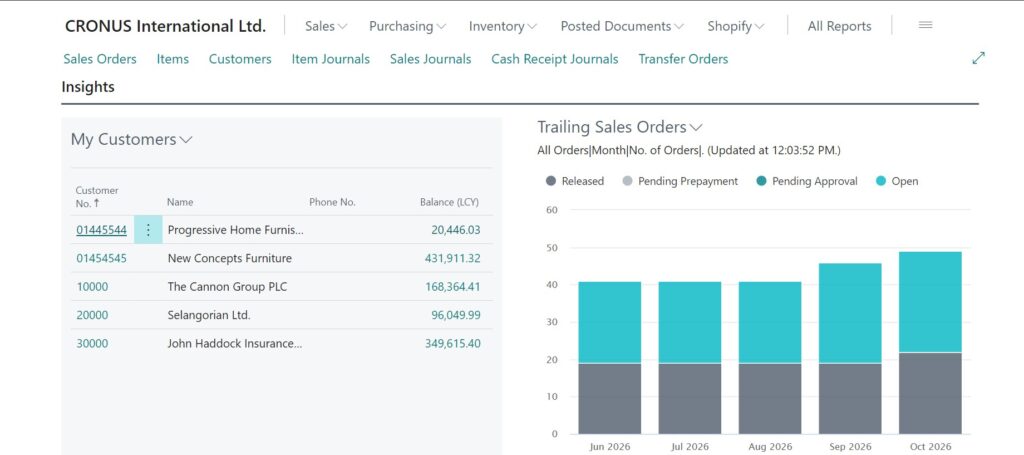
Customization Options
Business Central offers extensive customization options for reports and dashboards, allowing users to tailor the presentation of data to their specific needs.
From selecting data fields and arranging layout elements to adjusting text styles and incorporating company logos, users have the flexibility to design reports and dashboards that align with their brand and preferences. Additionally, Business Central supports the creation of custom layouts and templates, enabling users to create reports that meet their unique requirements.
Basic Reports and Their Usage:
Some of the basic reports in Business Central are as follows:
1. Top 10 Customers/Vendors: Provides insights into the top customers or vendors based on various criteria such as sales volume or purchase frequency. This report helps identify key business relationships and prioritize customer or vendor management efforts.
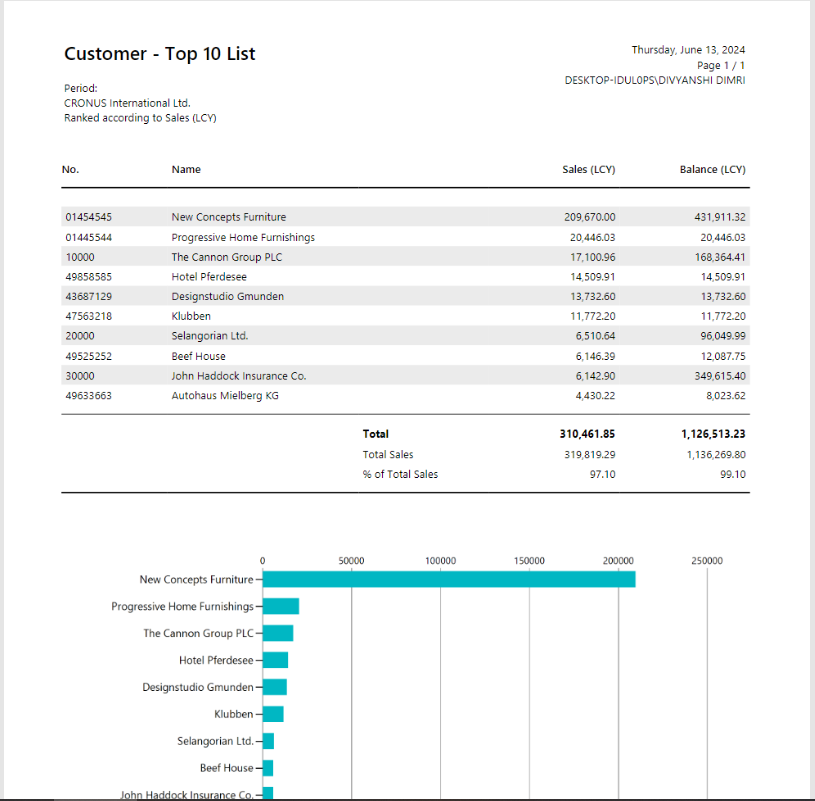
2. Inventory Valuation: Provides a snapshot of the value of inventory on hand.
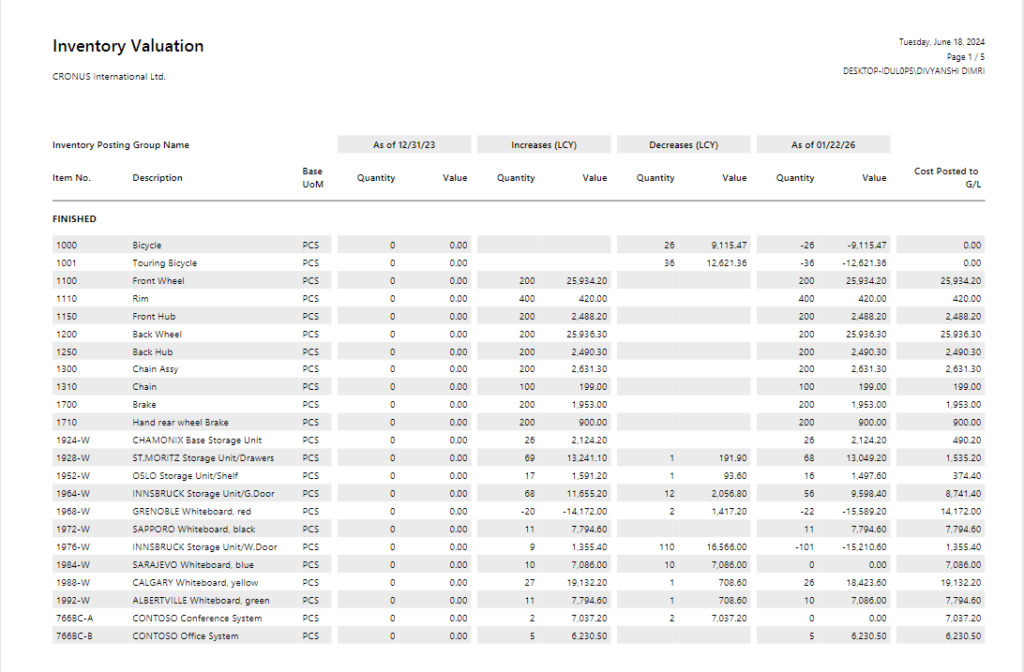
3. Trial Balance: Displays the chart of accounts with balances and net changes. It can be used for specific dimensions or for an accounting period or fiscal year.
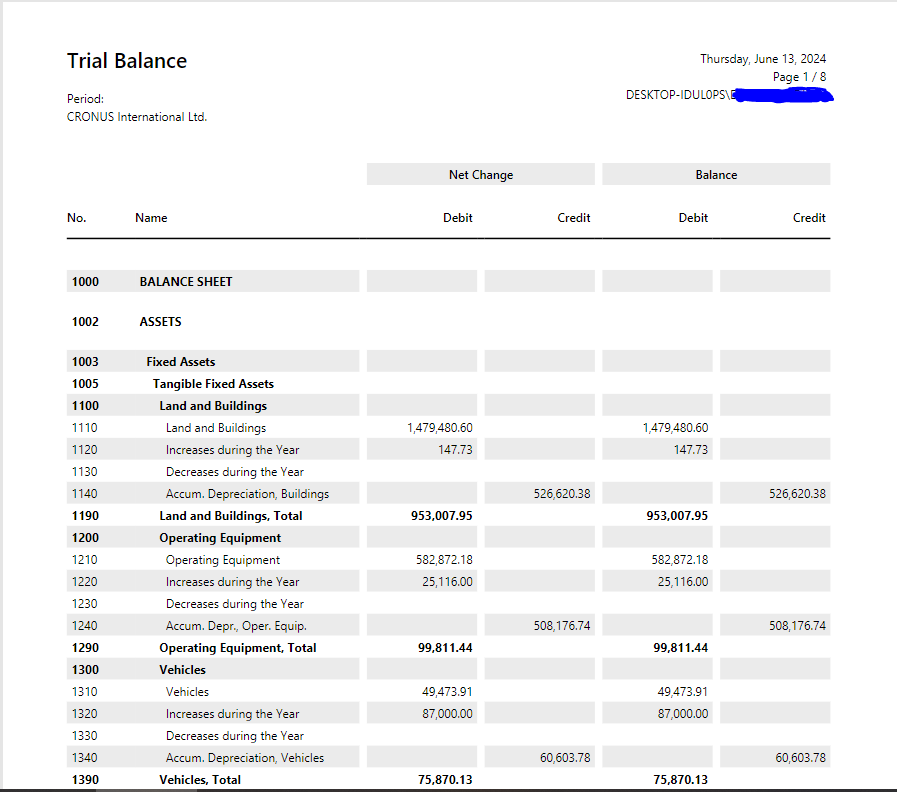
4. Purchase/ Sales Invoice Reports: List details of purchase/sales invoices received within a specified period.
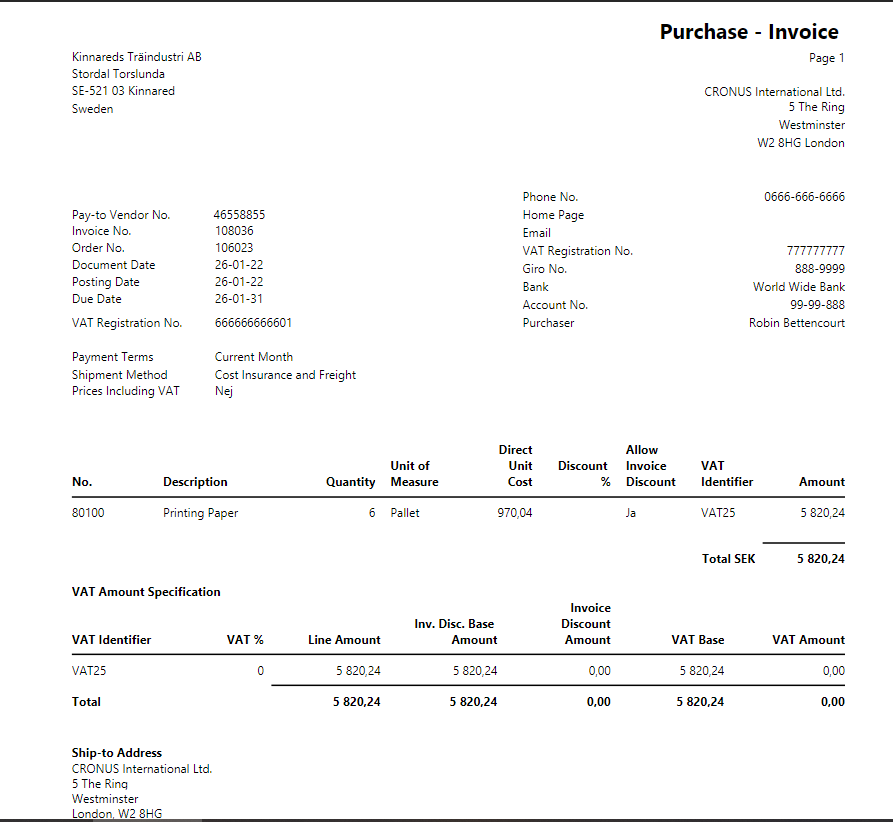
5. Cash Flow Statement: Shows the inflow and outflow of cash within the business over a period of time.
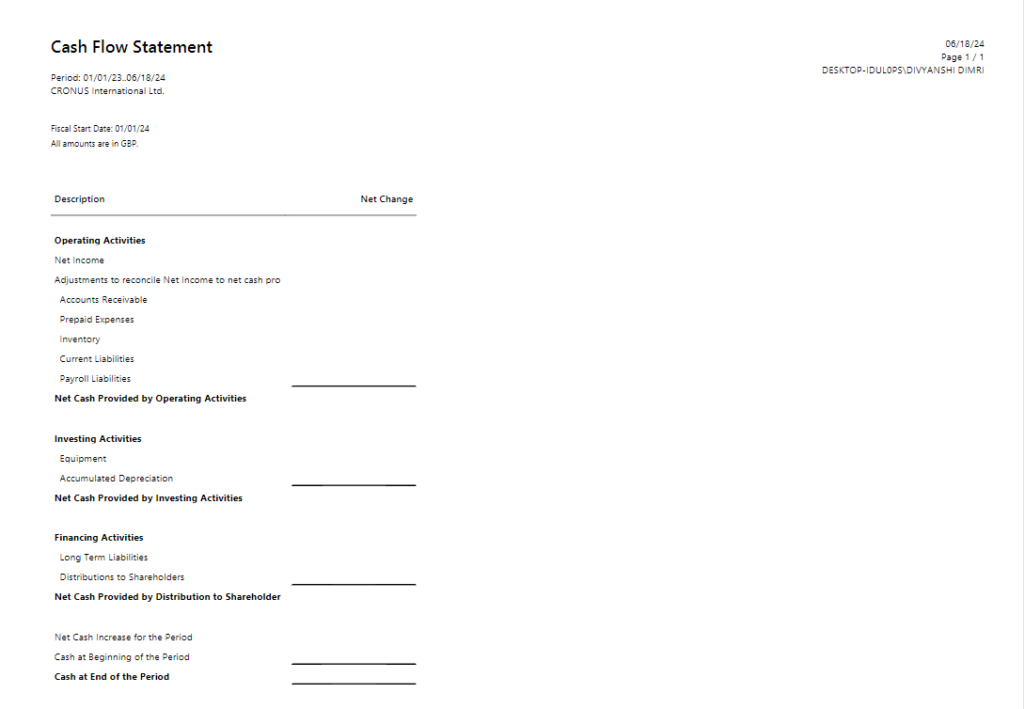
Export and Email Options
Business Central provides users with multiple options for exporting and sharing reports:
1. Export to PDF, Excel, or Word: Reports can be exported to various file formats for easy sharing and distribution. The desired format can be selected based on specific requirements.
2.Email Options: Reports can be emailed directly from Business Central, either as attachments or embedded within the email body. Users can customize email templates and include report links or attachments as needed, facilitating seamless communication and collaboration.
Conclusion
Microsoft Dynamics 365 Business Central offers a robust and versatile reporting platform that empowers users to gather insights, analyze data, and make informed decisions.
From SSRS and Jet Reports to RDLC reports and interactive dashboards, Business Central provides a comprehensive suite of tools to meet diverse reporting needs.
With extensive customization options, intuitive interface, and seamless integration with familiar tools like Excel, Business Central’s reporting capabilities enable organizations to drive business growth, improve operational efficiency, and stay ahead in today’s competitive market landscape.
Whether generating basic reports or crafting advanced dashboards, Business Central empowers users to unlock the full potential of their data and achieve business success.