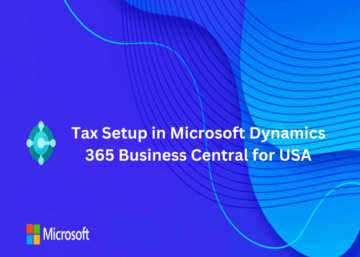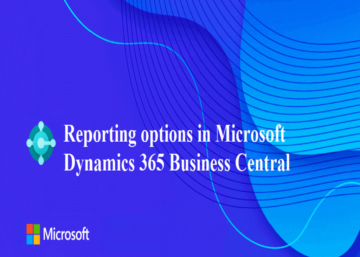Step1:-
To make a payment to some vendor, search for Payment Journal and open the link.
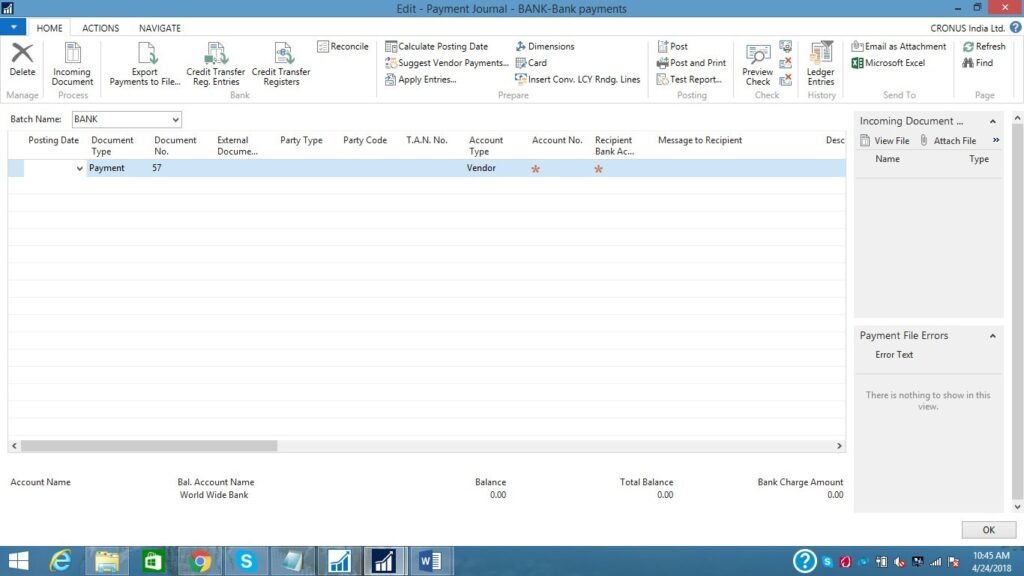
Step2:-
Fill all the required fields i.e. Posting date, Document type, Document no, Account type, Account no, Amount, Balance Account Type, Balance Account No.
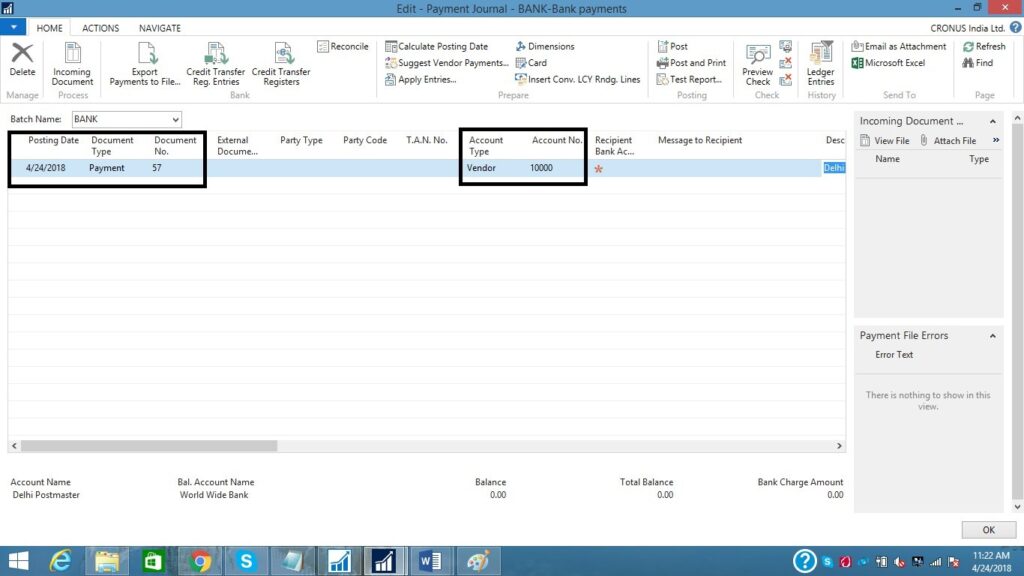
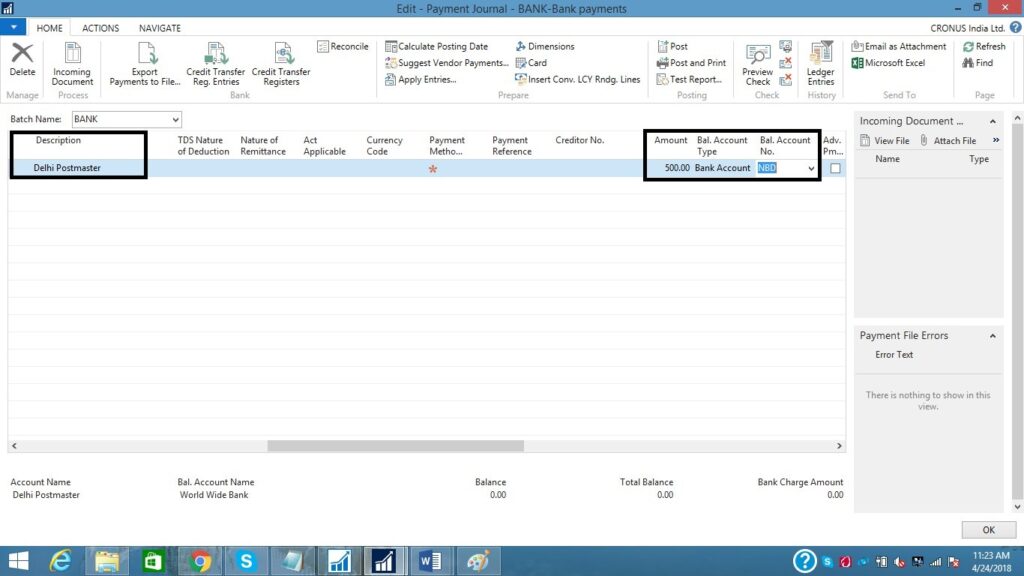
Step3:-
After filling all these fields, click on the Home tab, in the Posting group select Post
button to post the journal line.
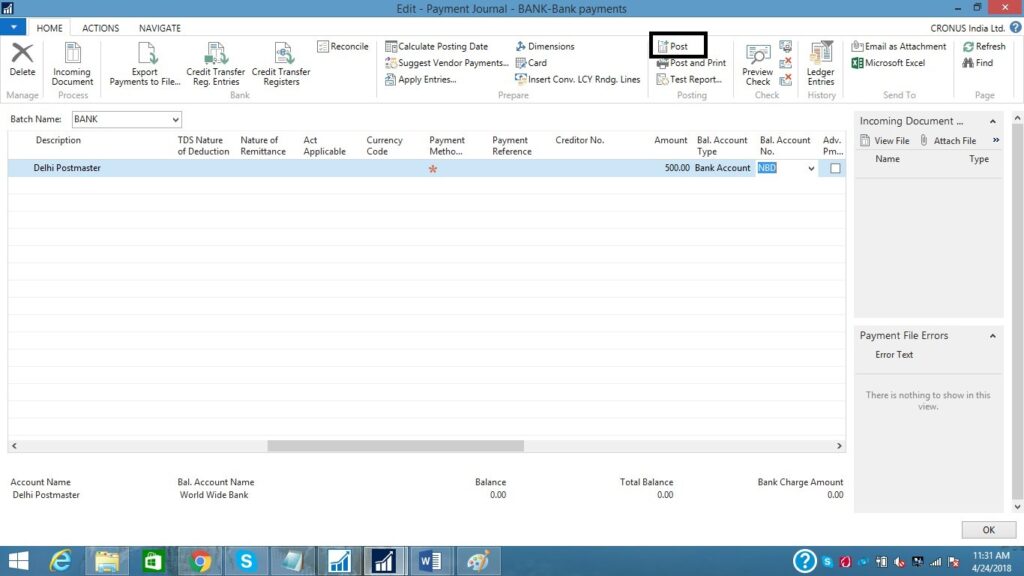
Step4:-
When you will click on Post button, you will see the following message-
“The journal lines were successfully posted”
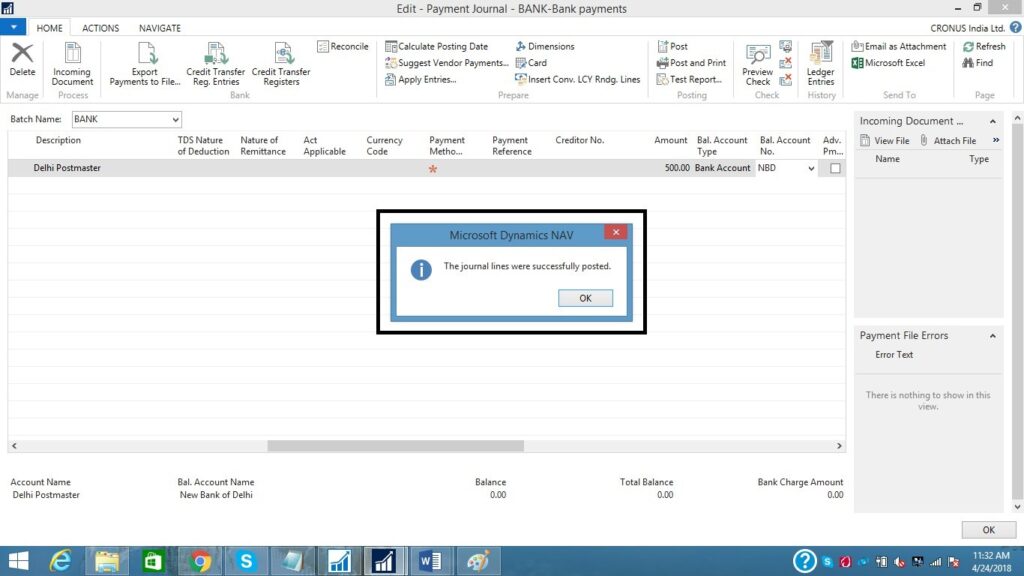
Step5:-
After posting the journal lines, we need to check in our Vendor ledger entries that payment is done i.e. of amount 500.
Open the vendor card by selecting the particular vendor and then open the vendor ledger entries to see the vendor payment.
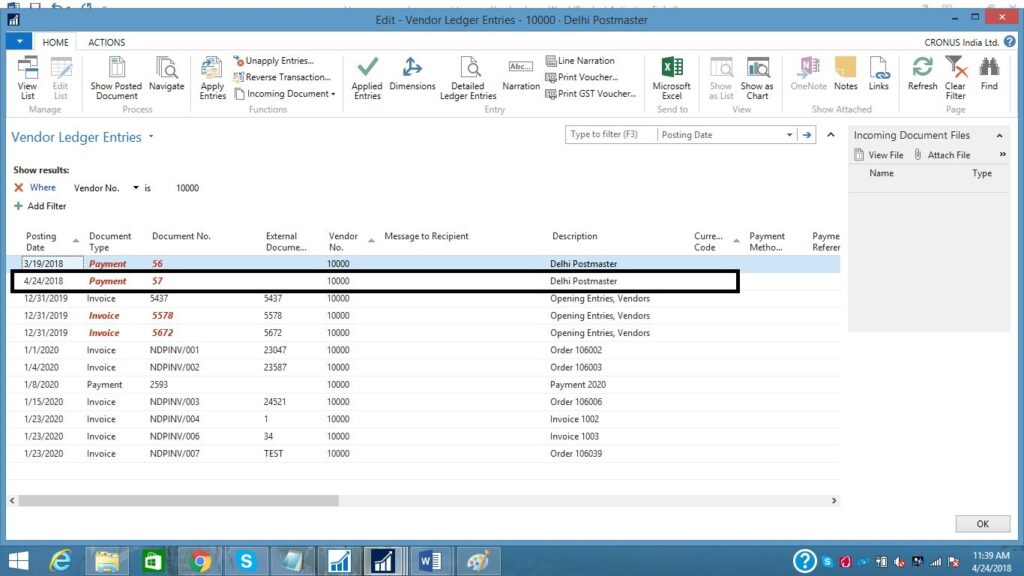
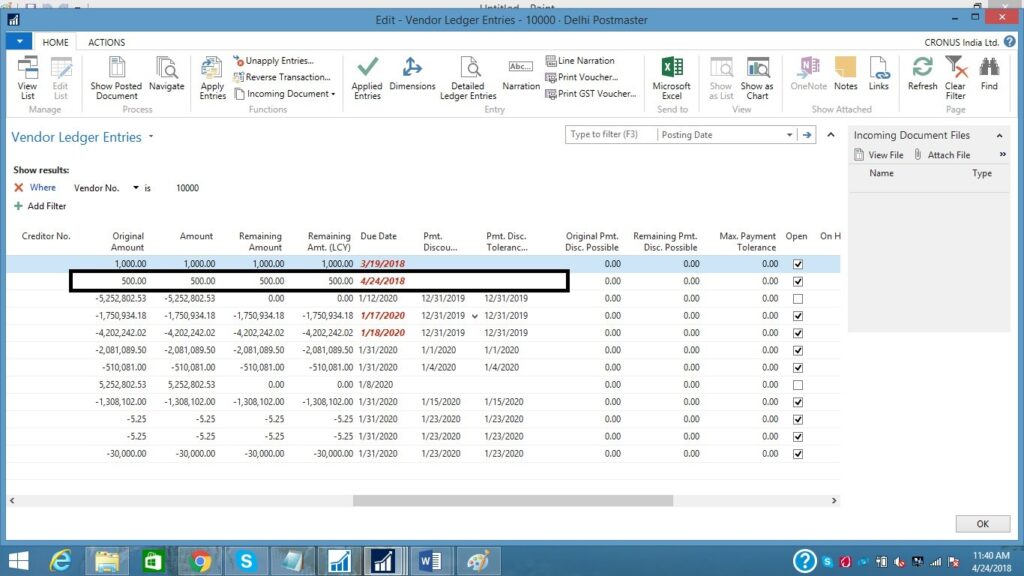
As you can see in the above screenshots, payment is made to Vendor-Delhi Postmaster of Amount 500 INR.
So by using Payment Journal we can make payment to vendor.